<a href="https://apps.autodesk.com/FUSION/en/Detail/Index?id=5679198834514673847&appLang=en&os=Win64">OctoPrint for Autodesk® Fusion 360™</a> is a plugin where you can send directly the G-code of your created model to the OctoPrint server via Autodesk Fusion 360 and then it will be printed for you a physical model with a 3D-Printer.
The publisher of this plugin is <a href="/en/Publisher/PublisherHomepage?ID=QP9QKVEMEAC3" target="_blank"><span class="seller">Autodesk, Inc.</span></a>!
---
You will get more information about OctoPrint, then you can visit the original website of Octoprint with this link: https://octoprint.org/
---
- 📂 Downloads:
<a href="https://apps.autodesk.com/FUSION/en/Detail/Index?id=5679198834514673847&appLang=en&os=Win64">OctoPrint for Autodesk® Fusion 360™</a>
- 💬 Would You like to get in touch with me? Or if You have any questions, suggestions or problems?
- 📫 Then You can create an <a href="https://github.com/cryinkfly/Fusion-360---Linux-Wine-Version-/issues">issue</a> here on GitHub or You can contact me via my <a href="https://cryinkfly.com/contact/">contact form</a>!
- 📜 Code of Conduct: Contributor Covenant (Still in Progress!)
- 📖 Information for contributors: All contribution information, Compilation instructions, Roadmap (Still in Progress!)
- ❤️ I'd like to thank everyone who has <a href="https://github.com/cryinkfly/Fusion-360---Linux-Wine-Version-/blob/main/SPONSORS.md">helped</a> me to get Fusion 360 up and running on Linux!
- 🍷 Super Application Maintainer (WineHQ): https://appdb.winehq.org/objectManager.php?sClass=application&iId=15617
---
## Hardware and Software Requirements
- You must have installed Autodesk Fusion 360 on your system!
<!--[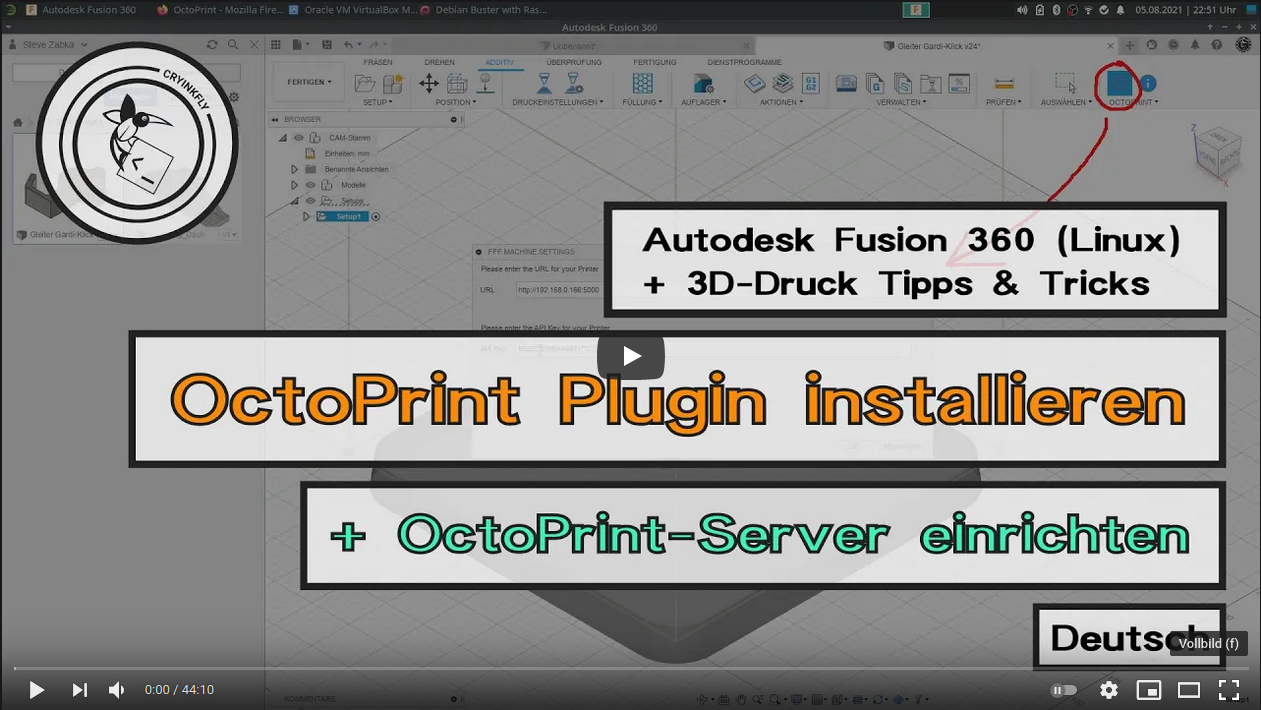](https://www.youtube.com/watch?v=E4OUfwAEfj4) -->